Storage solutions: rslotb
Posted by Huw,
Remco, aka rslotb, uses neatly labelled industrial storage bins for his parts:
I have a fairly large room to myself, doubling as my office and studio. This picture shows a display wall with an IKEA EKET shelving system that I used to display some models and memorabilia. It also holds binders with instructions in the white parts. If you squint, you might be able to make out two of the BenBuildsLego skylines.
Obviously, my collection has grown over the years. Once out of my dark ages, I sorted my parts in bigger Lego set boxes, the ones that came with inlays. The box for 5590 Whirl and Wheel Super Truck, my last pre-dark ages purchase, was great for that!
When that no longer became feasible, I did some research...
For storage, I now use a BITO industrial storage solution, metal cabinets with shelves with removable containers, which are stack-able. The containers come in three sizes, and can be sub-divided by separators in 7 different places. This gives me a very flexible way of sorting both large amounts and very small amounts of parts.
For large things, excess parts and temporary storage I use Curver crates, which they unfortunately don't produce in consistent colours as the years go by. I mainly build on two 1x2m Ikea tables, and my desk.
I sort my parts by colour, and then by similarity. Colours are grouped together in a cabinet, roughly ordered in total amount of parts/space. Black, Dark Stone Grey, Medium Stone Grey and White share one cabinet. Only very rare colours share containers. Currently, for instance, Royal Blue and Cool Yellow. Minifigs are roughly sorted by theme/type.
I am aiming for 'minimum part find time', and that is quite tricky. You want similar and common parts together, but you don't want to hunt for rare occurrence parts in a bin full of common ones. Say black 2x3 slopes in a container full of black slopes.
You also don't want too much variation in part size, as small parts tend to sink to the bottom. It's also nice if there is some consistency in how different colours are sorted. This is why for instance round 1x1 plates, 1x1 cones, and 1x1 tiles go together for most colours, as they are quite distinct from one another, occur in relatively the same frequency, and are similar in size.
The actual container size they go into then varies. The final criterion is then a somewhat personal and abstract concept of 'usefulness'. This in practice means that common bricks and plates are in the middle of the shelves, whereas large and/or specialised parts are at the top and bottom. At some point I realised that I would (probably) never MOC anything with more than the largest container full of 2xn bricks, so I now cap the amount of space any single part-set takes. There's also two crates full of just Technic pins/axles/bushings somewhere...
One unique challenge I had is knowing what container contains what parts. The containers have slots for labels, but writing on them was not very helpful.(Having bad handwriting doesn't help) I started making labels in Visio, pasting the part images from Peeron on rectangles. This worked well for containers with a small amount of different parts but with large amounts, they quickly became unintelligible.
I tried to minimise the whitespace between the parts (thus overlapping the bounding rectangles), but that became very hard to do. In the industry, this is known as a 'packing' problem, and it is a very hard problem to solve. That's why, more than 10 years ago, I started developing a piece of software that produces labels for the containers. It optimises (reduces) the amount of white-space between the images, so the parts can be as large as possible on the label. I spent a lot of time tuning and perfecting the algorithm so it could run in a reasonable amount of time. (Large amounts of parts still take hours). A few years back I switched to rendering my own (higher-resolution) part images based on the L-Draw part library. I print the labels on photo-paper and cut them out by hand.
I'd consider making this software available in some way to the community, if there is sufficient interest.
86 likes



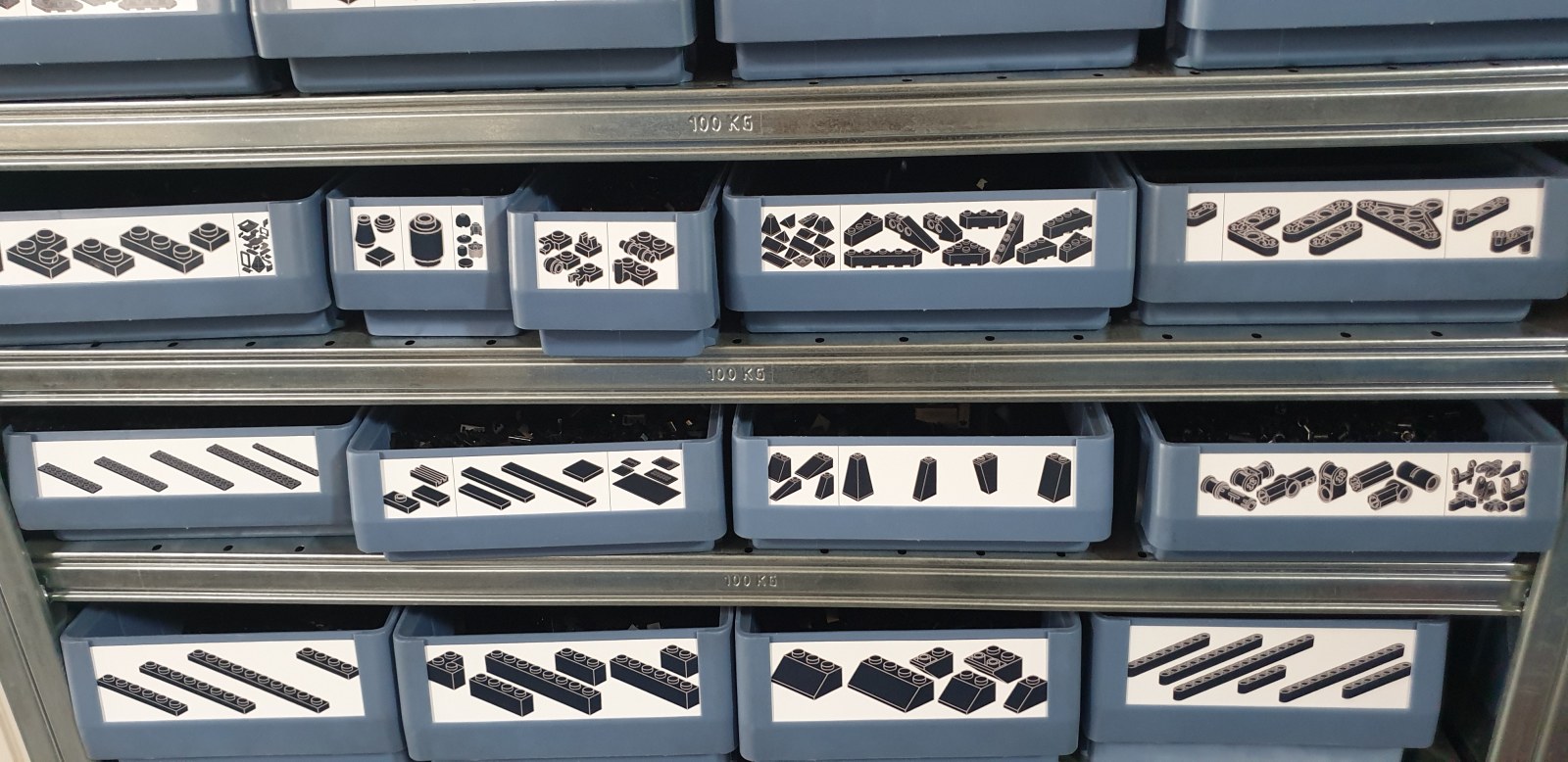
12 comments on this article
Even with LEGO everywhere, I really enjoy the clean and minimal aesthetic!
Excellent system, these articles are great and it amazes me on the types of FOLs some have a shops worth of kit on display, others a factory's worth of parts. Logically the Moc'ers have more parts than the pure collectors. It makes we wonder if we could have some kind of crossover and see how bricklinkers store their parts. Like @rslotb I assume. I am so jealous of most of these, I have not got the time or mental energy to start to sort any of mine. I only have relatively few parts, which in general are in 4-5 boxes, one a proper storage system, but my sets, MISB or built and then stored have no system at all. IT would take too long to finish sorting properly so I don't start. Plus a lot is in the loft and heavy.
Reminds me of going into a car autoparts warehouse looking for a special spring. The metal cabinets are great as can place the shelves closer together, although the 100kg load warning may be over the top for Lego! They're just really expensive new unless you can salvage from a garage or industrial lot firesale. I admire your patience sorting everything, and the labeling is perfect. Are there any links to photos of mocs you could share that you have used all this Lego for? I like the Ikea display squares.
I really like your labelling system, and agree with you about 'minimum part find time', but as I don't have so much pieces, I've not yet afforded the problem even if a lot of time is wasted (often searching for pieces that I don't have :( ). I must decide on better way to sort: by color or by shape? it's hamletic dilemma!
Very nice the IKEA shelves for display.
That is a great system. And i really like the BITO
The labels look great! Is it necessary to share the whole software, or could you just share a zipped file of the images?
(I don’t write software. Maybe the images are integrated and can’t be shared separately...?)
@mkindness said:
"The labels look great! Is it necessary to share the whole software, or could you just share a zipped file of the images?
(I don’t write software. Maybe the images are integrated and can’t be shared separately...?)"
I could just share the images, but the point of the software would be that the labels are tailored to your containers/label size, sorting and parts.
That said, I did consider I could share a 'standard' set of labels.
@ Ninabrick69: I used to think sorting by colour is weird, and I for a long time sorted just by shape. But as Lego started to introduce more colours of bricks, for instance regular green, orange, the skew in occurence made this impractical.
@ambr I don't have many pictures of my MOCs, but here is one, which is still on display in the IKEA cabinet: https://www.flickr.com/photos/ravingrem/albums/72157663466171681
I am working on a really big one right now, is somewhat visible in the second picture, there it just looks like a big block frame.
I love the solution and it is something I will consider to draw inspiration from for my own (to be determined) solution. I would love to be the receiving end of the sharing of the Software. I do write software so any sharing state would be a good starting point.
Great Labels! I have used labels in past and found them handy. Yours are the best I have seen.
This is very organised and what storage posts is all about. Labels is very neat and easy.
Another option for labeling your bins is my LEGO Brick Labels collection at https://brickarchitect.com/labels (which includes labels for over 1000 different pieces).