Tutorial: My Menu
Posted by Huw,
The big red My Menu menu item at the top of the page (when viewing the site on a large screen) provides links to your content such as reviews, BrickLists, queries and so on.
It also provides a quick and easy means to bookmark pages on the site for later retrieval. It's a feature that few people use, so I thought it would be worth reminding you about it.
It's also available when viewing on a small screen device, as I will show in this article.
Large screen
To use the bookmarking feature, simply navigate to any page on the site, click on My Menu, then on Add this page to My Menu.
Links to pages you add will be listed on the right-hand side.
The View all/Manage links link beneath it will take you to this page, on which you can rearrange your links and delete them.
Small screen
The option to Add this page to my menu appears at the bottom of the main menu.
Clicking on My Menu above it will lead to a list of all you've added, with links to move and delete them.
Of course, you can use the bookmark/favourite feature of your browser to achieve much the same thing, but by using My Menu your links will be available from whichever device you log into the site with.
Please take a look at the other tutorials we've published and if there's a feature you'd like me to explain next, let me know in the comments.
148 likes
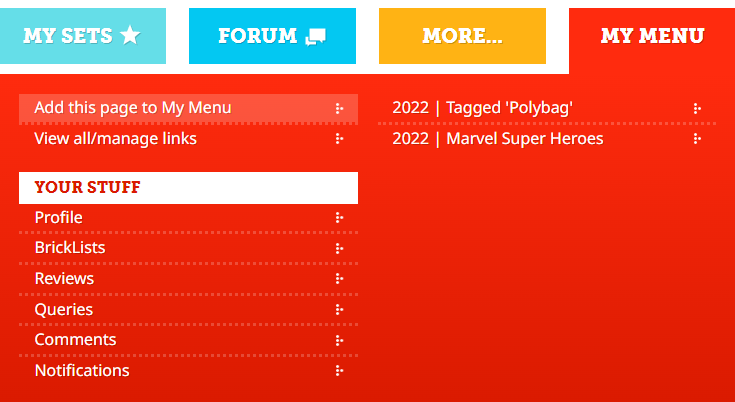
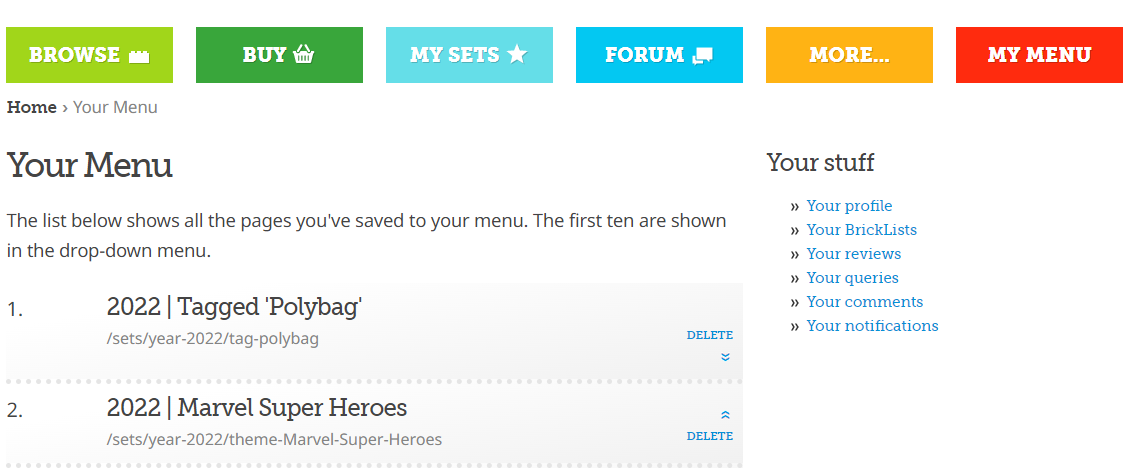
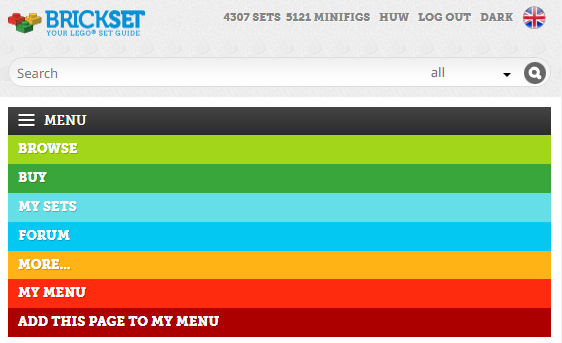
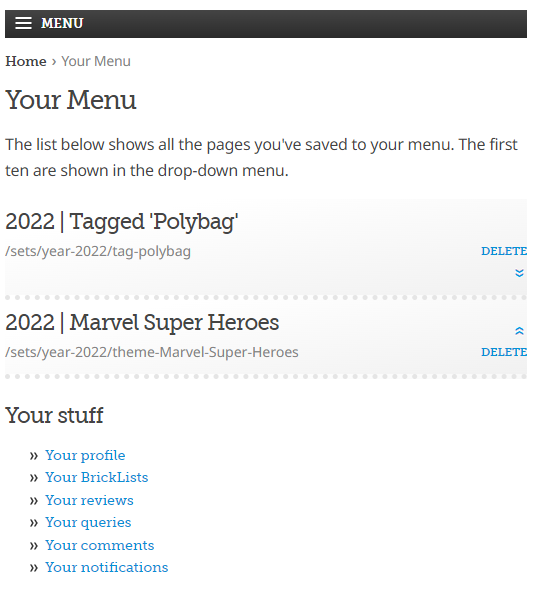
8 comments on this article
thanks for the info!
I shall use this feature from now on. Thanks
Thanks for this useful feature, Huw!
It's a great way of saving quick-links to articles or guides for future reference; I keep links to oft-used queries I've made in there too for speed.
Awesome!!! Always wondered how to do this…and never actually looked. DOH!
My Menu is a fantastic feature. I've been using it for years to quickly navigate to my favorite Lego themes. This is one of the many reasons Brickset stands apart from any other Lego-based website. Keep up the amazing work! @Huw
Wow, I had no idea! Thank you!
Thanks for the useful tip Huw. My first page I saved was this one ;)
What a revelation! The amount of thought and work put into this site is nothing short of breathtaking. I wish my streaming services, internet sites, financial services, etc. were even half as useful or thoughtfully designed. Way to go Huw!