Listing minifigs just got easier
Posted by Huw,.png)
As you may be aware our database contains information about minifigs and which sets they come in. This is provided courtesy of BrickLink, which has become the de facto source of their names, numbers and categorisation.
We provide several ways to view lists of minifigs to help you to maintain your collection, and we've just added another one which I predict will prove useful to many.
This article summarises the methods available and introduces the new one.
Listing by BrickLink category
The starting point for listing minifigs is either to use the search bar at the top of every page, or the minifigs home page.
From there you can use drop-down lists to view, for example, all Super Heroes minifigs introduced during 2022:
Listing by theme the minifigs appear in
Because BrickLink does not differentiate between Marvel and DC in its top-level categorisation we introduced a feature which allows you to view the minifigs that come in sets of a specific theme. For example, new minifigs in 2022 Marvel sets:
Listing by character name
We also give every minifigure that has one a character name tag, so you can easily view, say, all variants of Doctor Strange:
New: listing minifigs in the sets you're viewing
The minifigs in Marvel Super Heroes sets listing above has several problems, including that it only shows the figures that are new this year, and not all minifigs in 2022 Marvel sets, and it's not possible to drill-down into the listing other than by BrickLink subcategory.
You can not, for example, list just the figures that come cover-mounted on this year's Marvel magazines. Until now.
To generate such a list, first find the sets you want to see the minifigs in using normal methods, for example Marvel Super Heroes, Magazine gift, 2022.
Look closely near the top right corner, and you'll see some new icons next to those that have been there for a while for adjusting the list's features and downloading the results as a text file.
The two new icons provide a means of viewing all the minifigs in the sets in the current list, and all the parts, assuming of course that LEGO has published an inventory for them.
Click on the minifig head icon and, voilà, a list of minifigs in the magazine gift sets!
This will work for any set list you happen to be viewing and provides two advantages over the minifig browsing methods described above. It will include every minfig in the sets, both new and old, and it shows the total quantity of each figure included within them.
It's not currently possible to bookmark or favourite the resultant minifig list because of the way the set numbers are transferred to the minifig page in memory, but that may be something that can be added in future. I'm just not sure how yet!
I hope that all makes sense and is useful and intuitive. I'm sure you'll let me know in the comments if not!
192 likes
.png)
.png)
.png)
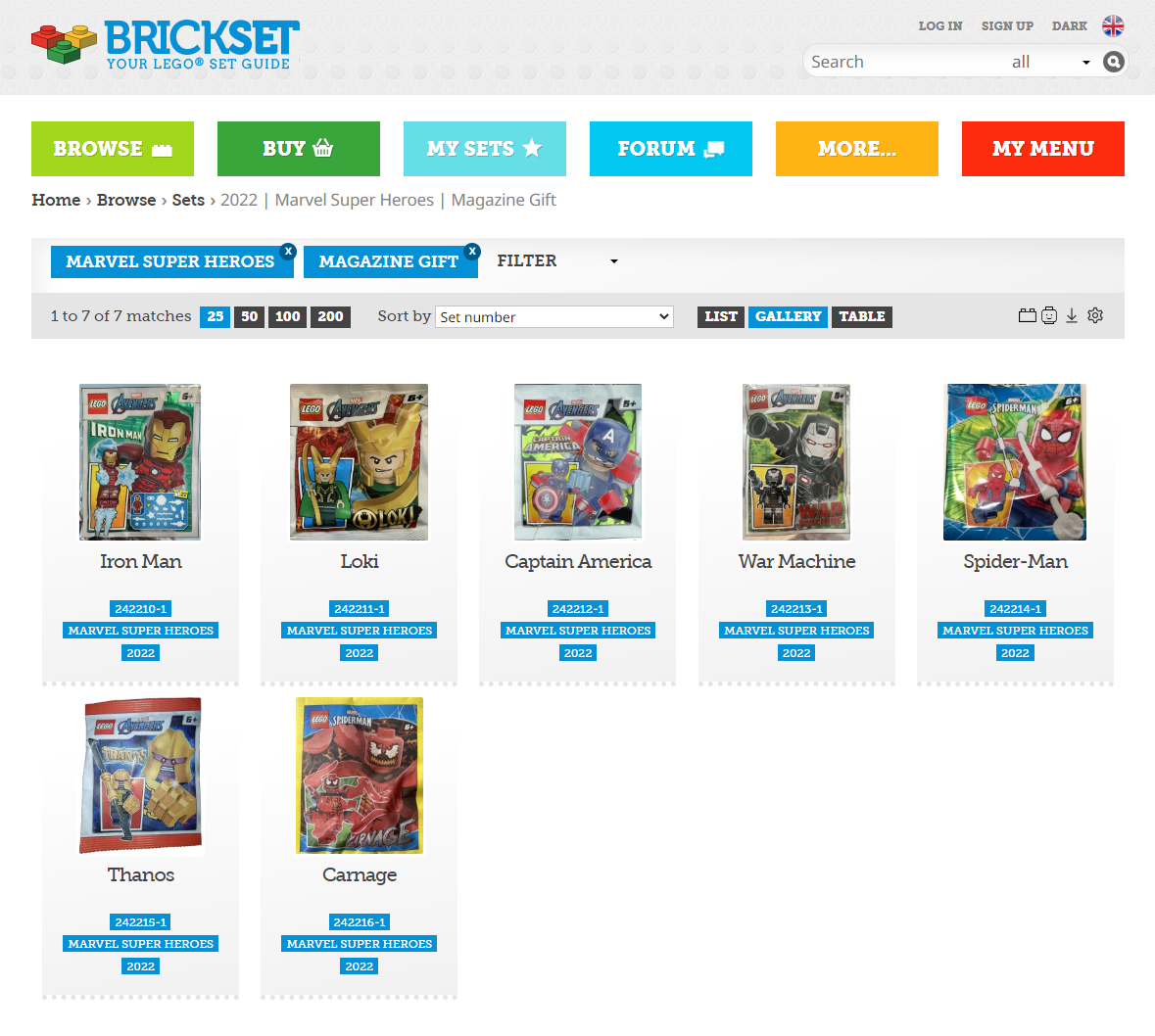
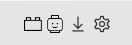
.png)
35 comments on this article
Awesome! Now I will always know if a magazine gift minifig is one I already have from a different set...
Thanks @Huw !
that feature to see the minifigures in the foil packs will be so usefull, thank you brickset!!!
OH, that's neat! I particularly like that it also works with things like the wanted list and various customisable flags too; so I can, for example, use this to browse through a list of just the minifigures that are in the sets I've flagged as 'wanted'; which is pretty useful for me.
Thanks for this cool new feature! :D
Great new feature.
Really awesome additions. Would be great if I could also list the minifigs bought at the LEGO Store, since these aren't catalogued otherwise.
Amazing feature. Thank you @Huw !
@ToysFromTheAttic said:
"Really awesome additions. Would be great if I could also list the minifigs bought at the LEGO Store, since these aren't catalogued otherwise."
Some are: https://brickset.com/minifigs/category-LEGO-Brand/subcategory-LEGO-Brand-Store-Build-A-Minifigure but they don't appear in sets, of course.
They vary too much between stores and regions to be able to catalgoue them comprehensively: after all, you can assemble them as you see fit from the available parts.
great job. Thank's
@Huw said:
" @ToysFromTheAttic said:
"Really awesome additions. Would be great if I could also list the minifigs bought at the LEGO Store, since these aren't catalogued otherwise."
Some are: https://brickset.com/minifigs/category-LEGO-Brand/subcategory-LEGO-Brand-Store-Build-A-Minifigure but they don't appear in sets, of course.
They vary too much between stores and regions to be able to catalgoue them comprehensively: after all, you can assemble them as you see fit from the available parts."
Thanks Huw! From the ones listed, I only have the one named Forestman.
I recently got a bunch of the LEGO Store exclusive Black Falcons minifigs. Would be nice if they were listed, too, but as you mention, I did give each one of them different heads and accessories, so impossible to list every unique variant. Could be a neat future feature if you could list figures you assembled yourself using Bricklink's inventory of minifigure parts.
@ToysFromTheAttic said:
"I recently got a bunch of the LEGO Store exclusive Black Falcons minifigs. Would be nice if they were listed, too, but as you mention, I did give each one of them different heads and accessories, so impossible to list every unique variant. Could be a neat future feature if you could list figures you assembled yourself using Bricklink's inventory of minifigure parts."
Could you please tell more about the exclusive Black Falcons minifigs? :-) Where did you find them?
@myth said:
" @ToysFromTheAttic said:
"I recently got a bunch of the LEGO Store exclusive Black Falcons minifigs. Would be nice if they were listed, too, but as you mention, I did give each one of them different heads and accessories, so impossible to list every unique variant. Could be a neat future feature if you could list figures you assembled yourself using Bricklink's inventory of minifigure parts."
Could you please tell more about the exclusive Black Falcons minifigs? :-) Where did you find them?
"
I found them at the LEGO Store in Amsterdam earlier this year. They have very different designs from the Black Falcons you'll find in current Castle sets. They have dark grey legs and torsos with silver chain mail printing and light grey (non-glossy) helmets. There's no emblem on their torsos, so they're basically generic knight minifigs, but they did come with the new Black Falcons shields. I think they were also supposed to come with either a long sword or a bow and arrow (at least, that's how I assembled them).
Here's a picture of them on my Instagram account:
https://www.instagram.com/p/CeZE-OnsReK/?utm_source=ig_web_copy_link
@ToysFromTheAttic said:
" @myth said:
" @ToysFromTheAttic said:
"I recently got a bunch of the LEGO Store exclusive Black Falcons minifigs. Would be nice if they were listed, too, but as you mention, I did give each one of them different heads and accessories, so impossible to list every unique variant. Could be a neat future feature if you could list figures you assembled yourself using Bricklink's inventory of minifigure parts."
Could you please tell more about the exclusive Black Falcons minifigs? :-) Where did you find them?
"
I found them at the LEGO Store in Amsterdam earlier this year. They have very different designs from the Black Falcons you'll find in current Castle sets. They have dark grey legs and torsos with silver chain mail printing and light grey (non-glossy) helmets. There's no emblem on their torsos, so they're basically generic knight minifigs, but they did come with the new Black Falcons shields. I think they were also supposed to come with either a long sword or a bow and arrow (at least, that's how I assembled them).
Here's a picture of them on my Instagram account:
https://www.instagram.com/p/CeZE-OnsReK/?utm_source=ig_web_copy_link"
Thanks, I’ll check Brussels store over the weekend if they’re still available
@myth said:
"Thanks, I’ll check Brussels store over the weekend if they’re still available."
I hope you can still find them. From what I understood, they were sold out very quickly because people were army-building them. Haven't found them afterwards, neither in the Amsterdam or Utrecht LEGO Store, while certain other figures (or parts) released around the same time are still quite easily to find.
My Lego Super Mario Freezie blind bag thinks it has a Goombrat in it too.
can you make it so that we can include and exclude magazine gifts on our owned lists?
@moishe11 said:
"can you make it so that we can include and exclude magazine gifts on our owned lists?"
Can't you just mark them as not owned or am I missing something?
@Huw said:
" @moishe11 said:
"can you make it so that we can include and exclude magazine gifts on our owned lists?"
Can't you just mark them as not owned or am I missing something?"
fair enough, but it would be easier if we could select parts of our collections to see that weren't just theme/subtheme
Thank you for this Huw!
The other day I was trying to list all my pirates minifigs but some are in Pirates, some in Collectible Minifigs and the others in Lego IDEAS categories.
Do someone know if it's possible to display them all at once ?
Could you also change all the piece names to be consistent with Bricklink?
@R1_Drift said:
"Could you also change all the piece names to be consistent with Bricklink? "
No. We publish LEGO's names verbatim, mistakes and all.
Very useful thanks Hew
I tried this out to see all the Iron Man minifigures and it was fantastic seeing them all in one place. Thanks Huw, this is an awesome new set of features.
@GBP_Chris said:
"I tried this out to see all the Iron Man minifigures and it was fantastic seeing them all in one place. Thanks Huw, this is an awesome new set of features."
LOL, that feature has been available for years :)
That's the problem with this site: there's so much functionality available that it's difficult to surface it all so it can be found without cluttering up the site, and making people aware of it :-)
Thanks, this is fun. Just to try it out, I listed 2022 sets that I own and could see all the new minifigures I have from this year in sets. Having not yet built many of the sets, it was cool to see some figures I hadn't checked out yet.
Nice functionality.
Hello again. Any chance of adding more flags to wanted Minifigure list, like the wanted sets list? Atm only 'owned' or 'wanted' is available right? Plus add note. Or am I missing something or would it be too complicated?
Note aside - Just tried listing all the minifigs in my owned sets with your new head feature....first page of 50 loaded up no prob but 2nd page was blank. likewise when I curiously looked at my wanted sets for minifigs.
One feature I miss from a LONG time ago, before the site was revamped all those years ago, is when you used to view minifigs you own by theme, it would list the total number of minifigs owned from that theme, including duplicates, whereas now, it only lists the number of "unique" figures per theme.
As far as I'm aware, there's nowhere else on the site that shows this, but if I'm wrong I'd love to be pointed in the right direction. All of the numbers and percentages on the Minifig Collection Analysis tool are all geared towards the number of unique figs. It'd be nice to know the total number of minifigs I own from any given theme, and see how it stacks up to the complete total. It wouldn't surprise me if Star Wars makes up half or more of my total minifigure population now, but I don't know of any way to find out.
Great feature @Huw!
Aside from coming to this page and following your example link, how do we navigate to get “In marvel super heroes sets” listed? I don’t see it in the category drop-down list or a link for it on the browse minifigs page.
This is an excellent new feature. I always thought it was stupid for Bricklink to clump the DC and Marvel characters together since they are separate licenses and there was no guarantee one or the other would continue.
Now if only the original Spider-Man series from 2002-2004 could be combined with the Marvel superheroes and the original Batman series from 2006-2008 could be combined with the DC superheroes. ;-)
@graymattr said:
"Aside from coming to this page and following your example link, how do we navigate to get “In marvel super heroes sets” listed? I don’t see it in the category drop-down list or a link for it on the browse minifigs page. "
There's a link on the minifig details pages sidebar.
A very useful addition. Thank you.
@waylander said:
"Note aside - Just tried listing all the minifigs in my owned sets with your new head feature....first page of 50 loaded up no prob but 2nd page was blank. likewise when I curiously looked at my wanted sets for minifigs. "
I've encountered this too; I've found that if I just go through every page of minifigure results in one go they all load fine, but as soon as I click to another Brickset page - such as opening one of the 'minifigure is in [x] sets' links in a new tab to see where a given minifig on the list came from - before returning to the list tab, then the list breaks when I try to move to its next page. Going back to the set list and loading the results again fixes it (until the next time I go to a different page again); but it took me a bit of trial and error to work out why it sometimes worked for me and sometimes didn't!
@ThatBionicleGuy said:
" @waylander said:
"Note aside - Just tried listing all the minifigs in my owned sets with your new head feature....first page of 50 loaded up no prob but 2nd page was blank. likewise when I curiously looked at my wanted sets for minifigs. "
I've encountered this too; I've found that if I just go through every page of minifigure results in one go they all load fine, but as soon as I click to another Brickset page - such as opening one of the 'minifigure is in [x] sets' links in a new tab to see where a given minifig on the list came from - before returning to the list tab, then the list breaks when I try to move to its next page. Going back to the set list and loading the results again fixes it (until the next time I go to a different page again); but it took me a bit of trial and error to work out why it sometimes worked for me and sometimes didn't!"
Yes I can see why that is happening but the fix might not be easy, and could be as blunt as removing the feature altogether for now which probably isn't desirable.
@Huw said:
" @GBP_Chris said:
"I tried this out to see all the Iron Man minifigures and it was fantastic seeing them all in one place. Thanks Huw, this is an awesome new set of features."
LOL, that feature has been available for years :)
That's the problem with this site: there's so much functionality available that it's difficult to surface it all so it can be found without cluttering up the site, and making people aware of it :-)"
Yep. That's one big reason why your site is the best. I've spent WAY too much time delving into the depths of its functionality only to find that I have no idea how deep it goes. Congrats and thanks!
Hello,
Is there a way i can have on a text file/excel file a list of every minifigs that belong to each sets?
Ex :
7675 : sw0001B, sw0183, sw0192, sw0193, sw0194, sw0201
7676 : sw0195, sw0196, sw0197, sw0198, sw0200, sw0311
etc.
if anyone has any idea how i could achieve this it will be really appreciated, thx!