Tutorial: How to view and record the parts you own
Posted by Huw,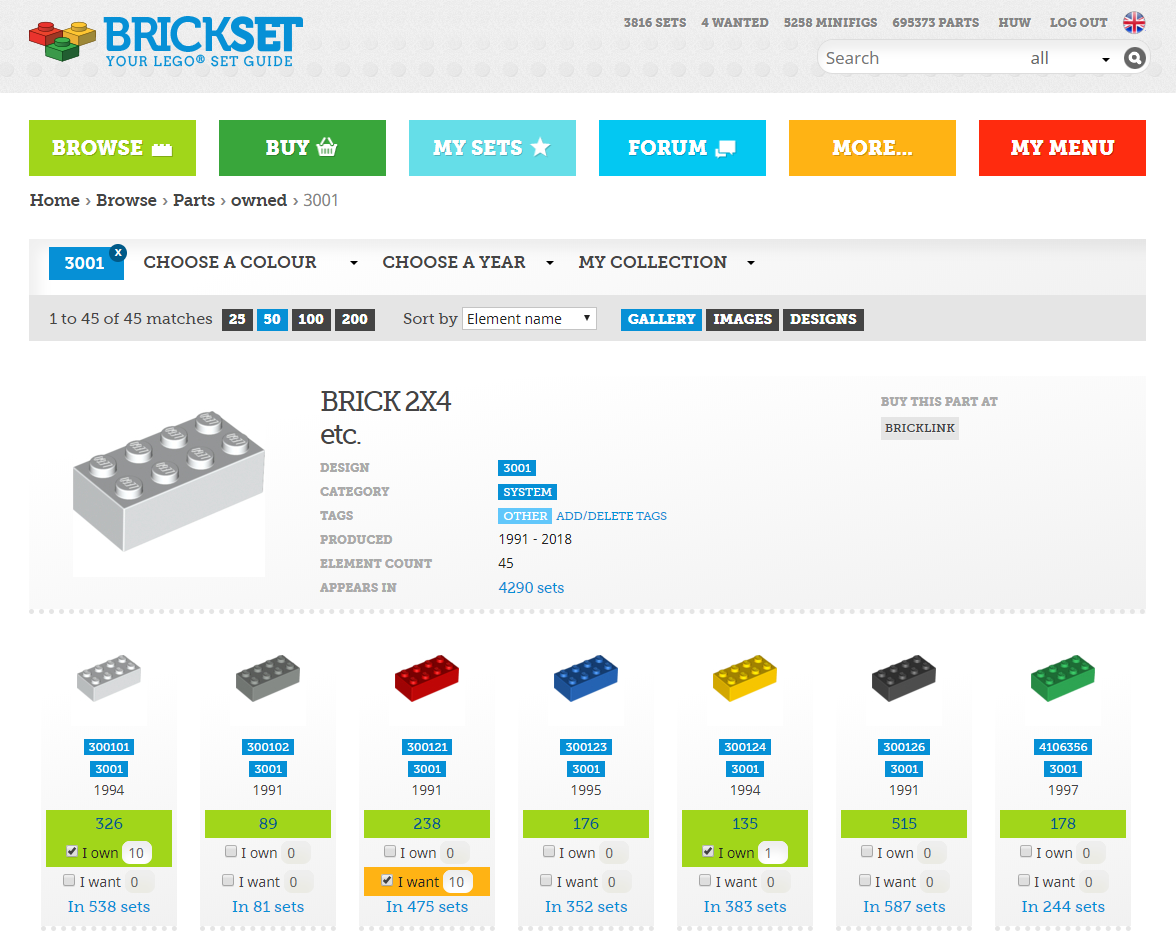
If you record your set collection here at Brickset you will already know that you can view the minifigs that are in the sets you own, and can also log any that you have acquired loose.
It's also possible do to the same for parts. This tutorial explains how to do so.
Enabling parts collection functionality
Before you can use the parts collection features they need to be enabled for your account. They are not enabled by default because they generate huge volumes of data and may cause some pages to load a little slower, so if you're not going to use the feature it's best to leave it turned off.
The setting is in your profile. Click on your name at the top of the page to view your profile.
In the menu, click on General Site Preferences
Then, check the box next to Enable parts collection functionality half way down the page, scroll down a bit and press Save.
Viewing your parts for the first time
On the My Sets page you will now see a Parts box at the bottom. At first, it won't show any data. Click on Update your collection to populate it.
As you add sets to your collection the parts are not added immediately in order not to slow things down. Instead, they are added each time you log in, taking into account any new or changed set inventories as well as sets you've added or removed. However, if you're impatient you can click on Update your collection at any time.
Viewing and recording your parts collection
Once that's been done you will now see additional information in parts listings such as this. If you don't, click on Gallery in the controls at the top.
The green line under the part details shows how many of that parts you own in sets. You can click on the hyperlink to see which sets you have them in.
Underneath are checkboxes you can use to indicate that you own the part loose or that you want it. You can also enter a quantity next to each.
Back on the My Sets page, you'll find links to view all the parts you own, just those you own in sets, just those you own loose, and those you want, in the Parts box at the bottom.
e.g. Parts owned loose:
Parts wanted:
Exporting your data
The parts box on the My Sets page provides options for exporting your data as CSV -- suitable for Excel or similar --, tab separated, or BrickLink XML file, which looks something like this:
<INVENTORY>
<ITEM>
<ITEMTYPE>P</ITEMTYPE>
<ITEMID>3001</ITEMID>
<COLOR>5</COLOR>
<CONDITION>N</CONDITION>
<NOTIFY>N</NOTIFY>
<MINQTY>10></MINQTY>
</ITEM>
<ITEM>
<ITEMTYPE>P</ITEMTYPE>
<ITEMID>32123</ITEMID>
<COLOR>3</COLOR>
<CONDITION>N</CONDITION>
<NOTIFY>N</NOTIFY>
<MINQTY>10></MINQTY>
</ITEM>
</INVENTORY>
This can be cut and paste into BrickLink's wanted list upload page to simplify procurement.
Limitations
When using these features you should note the following limitations:
- Our set inventories are obtained from LEGO Customer Services. They are rarely accurate or complete. We do not make changes to them.
- Often parts are assigned a new element ID so there can be seemingly identical parts in the database, e.g. this sand green 24x brick and this one. You will need to decide which one you want to mark as owned or wanted.
We have no plans to address either of these issues at this time.
Questions or suggestions?
If you have any questions, or suggestions for improvement, get in touch via the contact form at the bottom of the page.
Check out our other tutorials
Be sure to read our other tutorials to learn what else you can do at Brickset.
73 likes
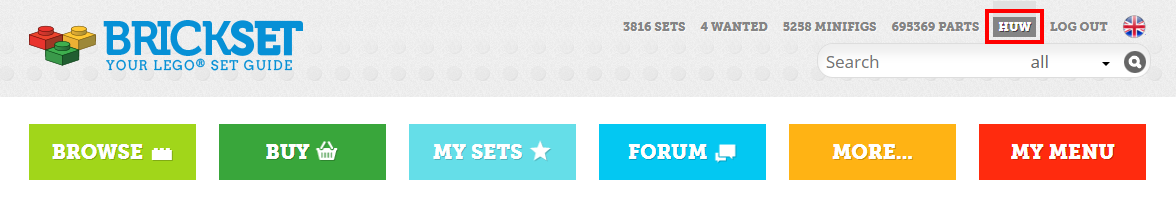
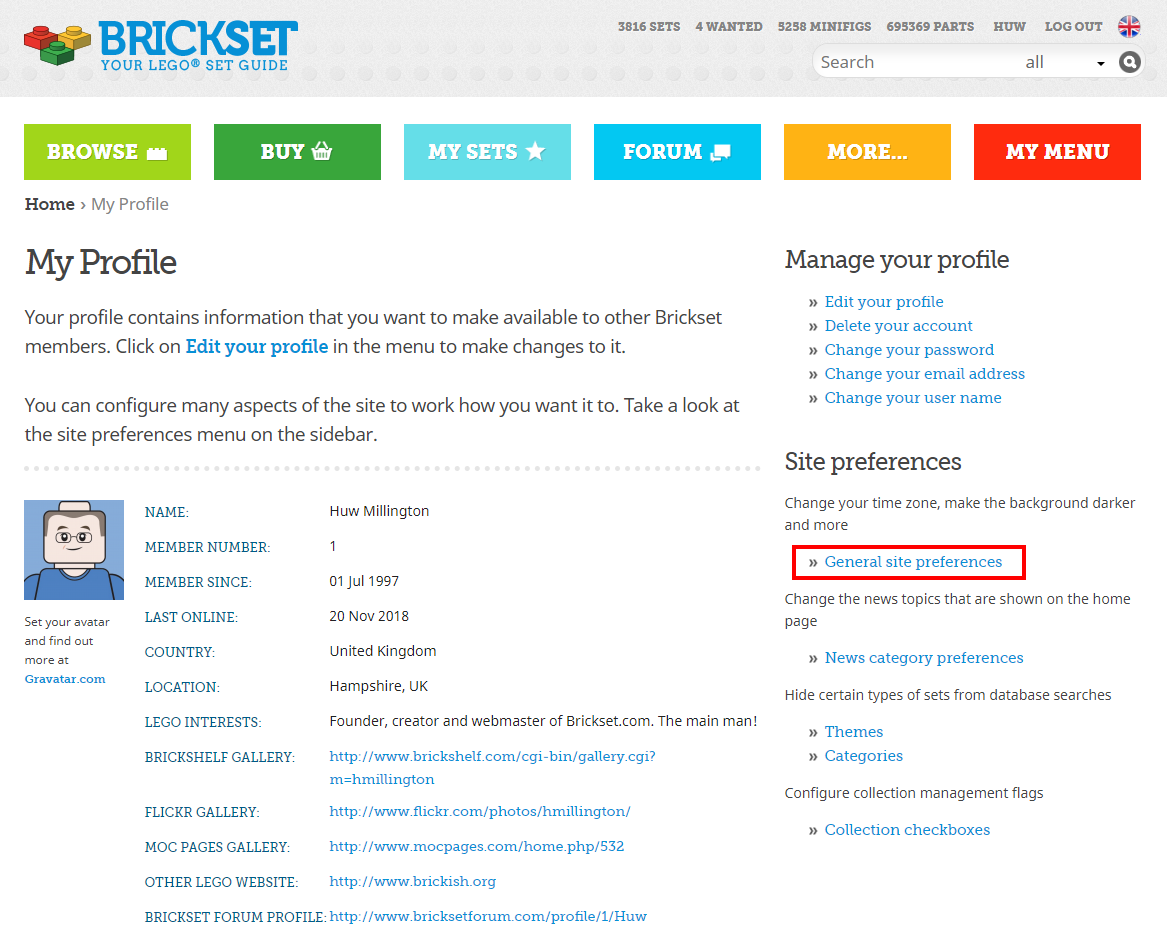
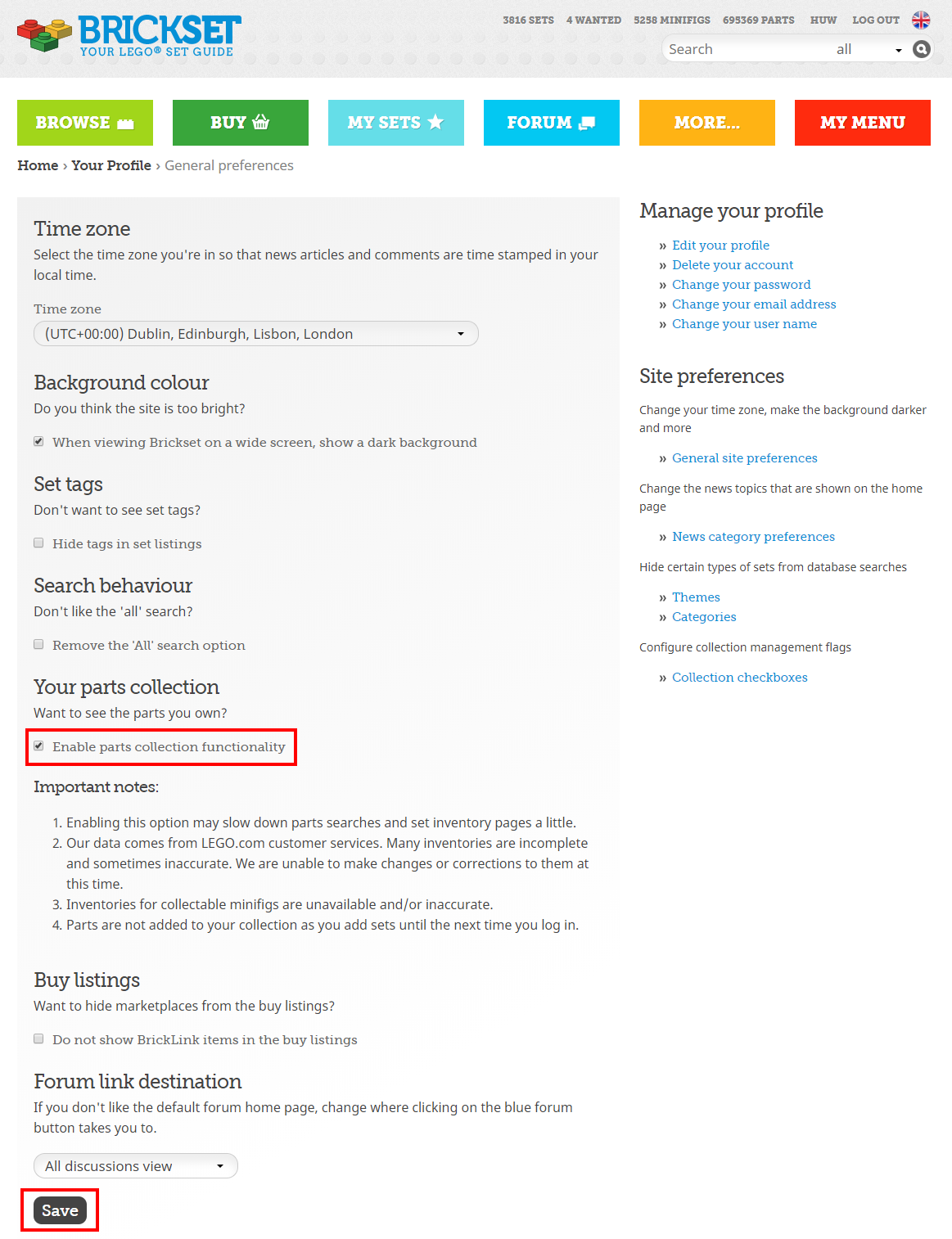
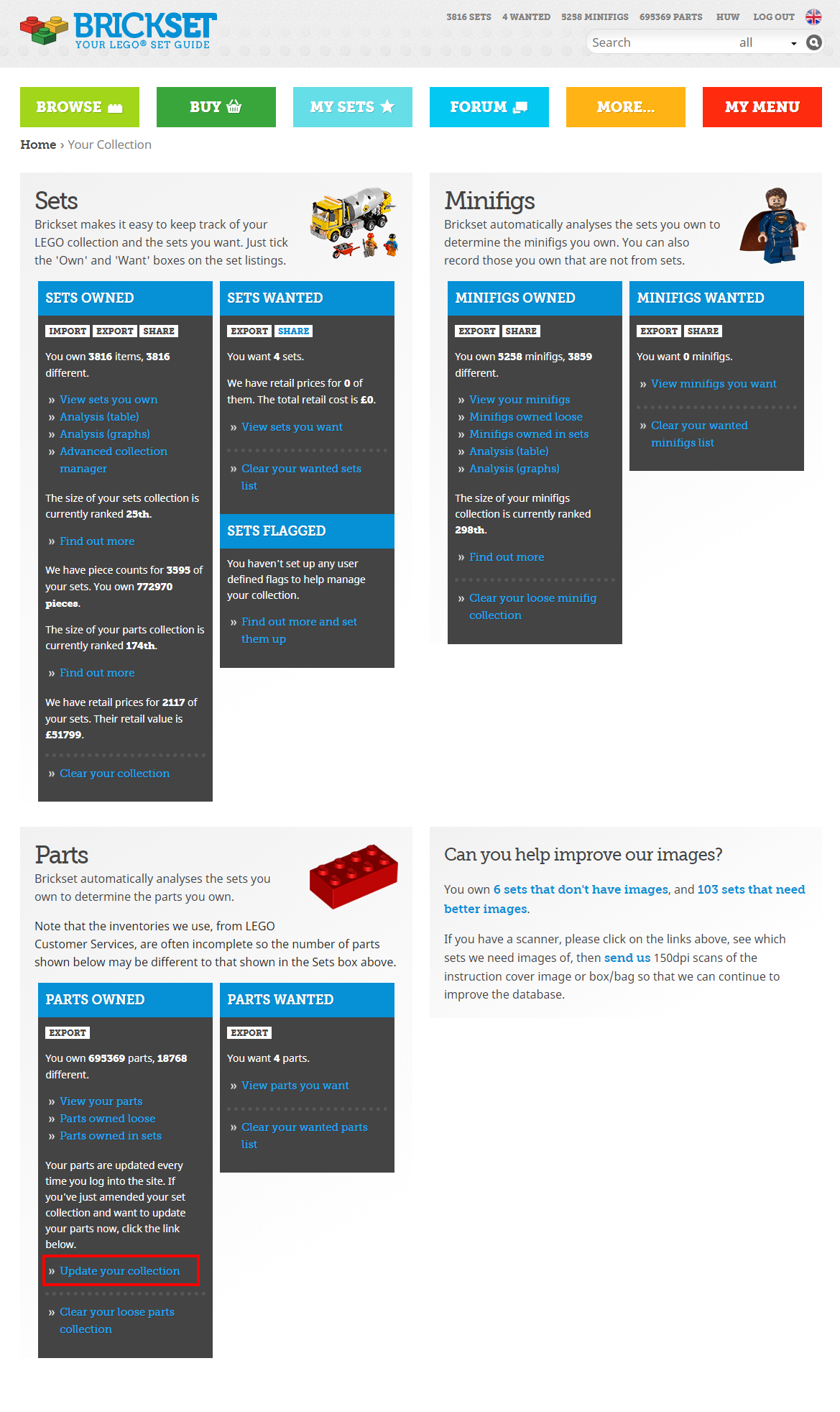
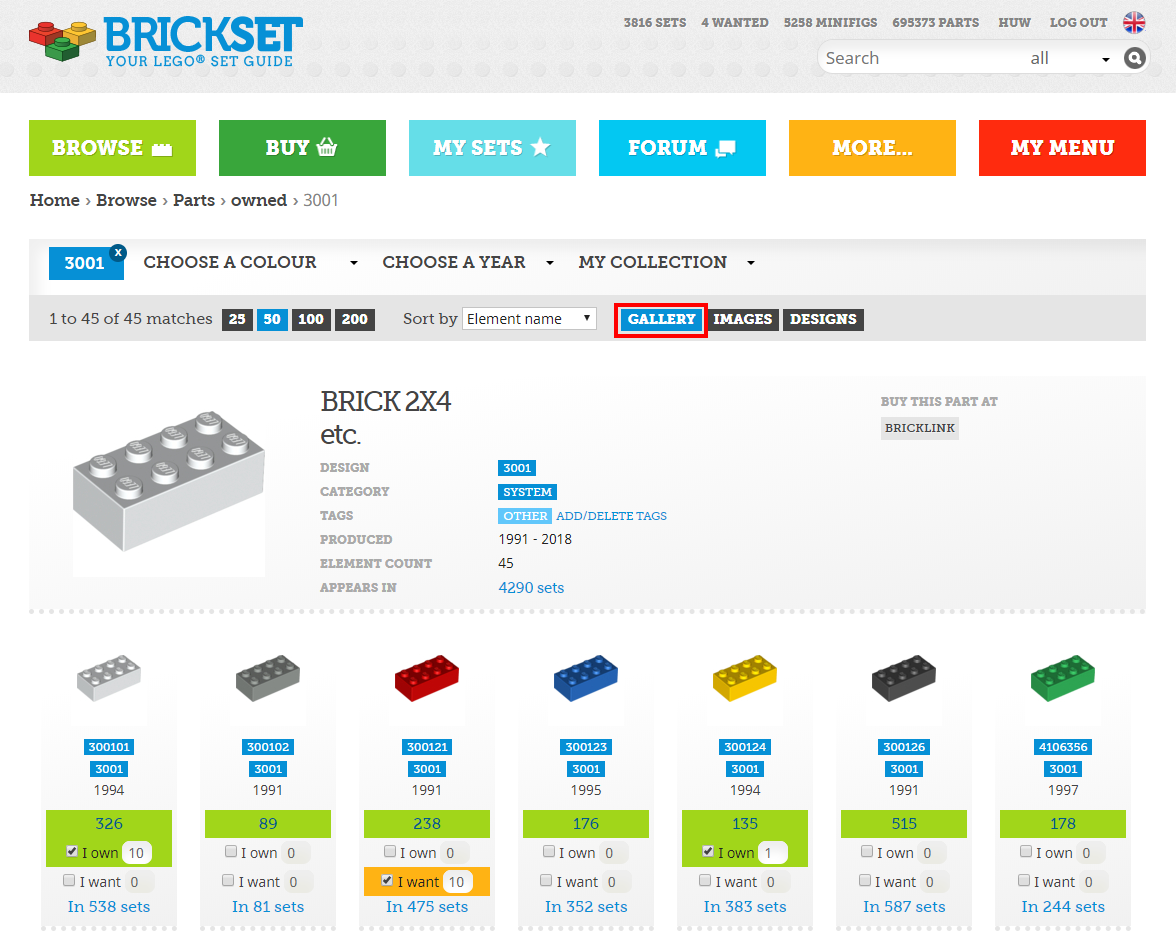
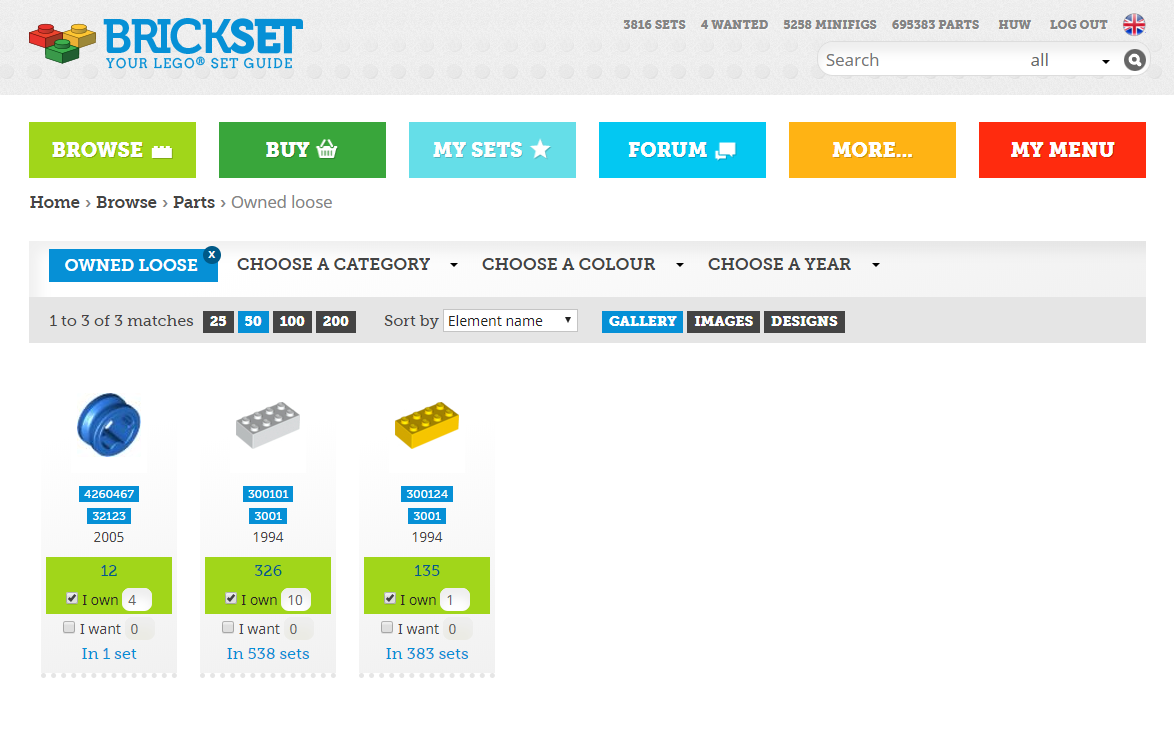
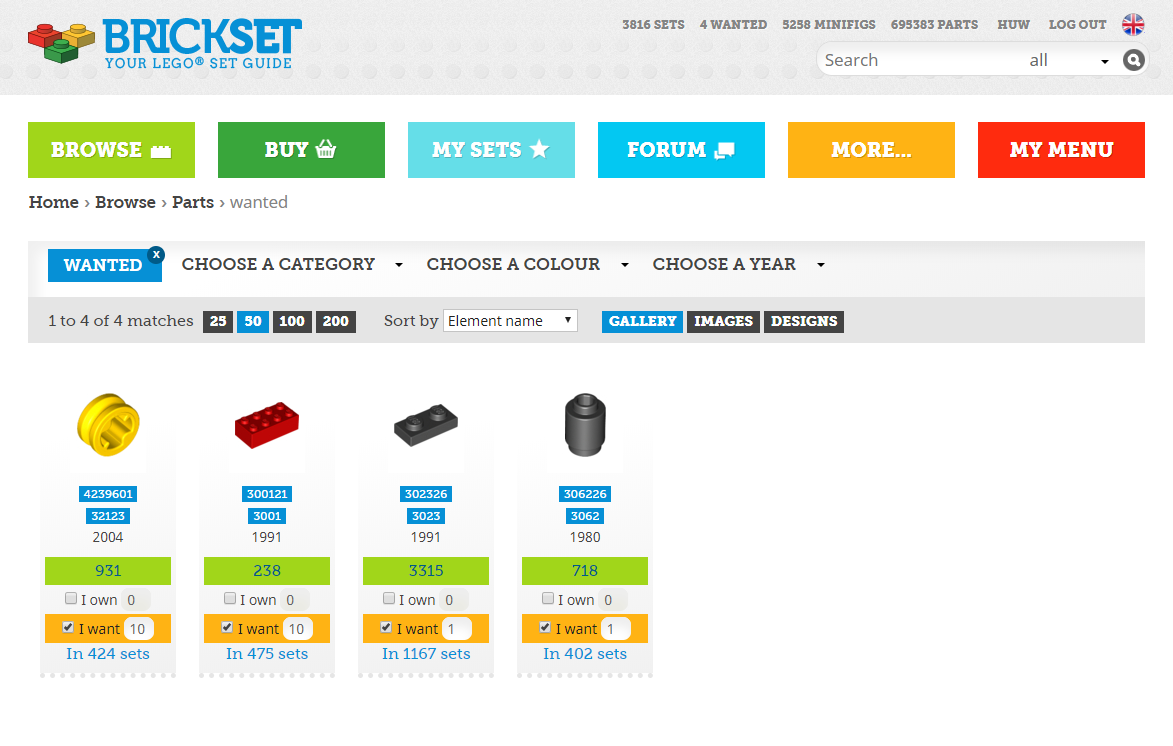
24 comments on this article
Is it possible to sync data to or from Rebrickable, where I organize my parts right now?
Not currently but it's something I'm likely to add at some point.
Hi there
Will the soap api reflect this nice addition?
Thank you so much. This is fantastic!!!!! You are doing such a great job
^^ Eventually
Very useful! Thank you!!
^^ Yes. I will investigate Rebrickable's export format and see if it is suitable for inport.
One likely issue concerns part numbers: we use LEGO's element IDs but I suspect Rebrickable uses BrickLink's, at least in some cases.
fantastic...thanks for doing this - will you be able to sort by "rarity"?....thanks!
Very useful! Thank you!
Thanks for this feature and all the work you do on the site. If you are adding sort by … capabilities, I miss the sort by quantity owned in parts viewing.
Thank you kindly Huw!
I found it only activated once I logged out and then back in after activating. Sorry if you explained this and I missed it!
I, like a few others, have all of my parts recorded over on Rebrickable. I have close to 30,000 loose parts and really don't want to have to put them in manually here. Please, if you could, add a feature that I can import them all here. I understand limitations, such as the different parts numbers and such, so if you can't, I get it; however, if it is possible, please do so. The world would be a better place if you did so. ;-)
The Parts box did not show up after checking "Enable parts collection functionality" and saving. Does it take a while?
@ willherzog I also had the same issue and fixed it by logging out and in again.
What if I have a set, but not the minifigures of that set?
If I check the box "I own this set" the system automatically adds the minifigures to my collection.
Is there a way / how can I remove them from my collection? Thank you.
^ Yes, please read the FAQ: https://brickset.com/faq
Man, after all the loose Lego pieces I’ve gotten at garage sales, it is going to take a LOOOOOOONNNNNNNGGG time to add all my loose parts.
Since most of my non-set parts were purchased through Bricklink over the last few years, it would be lovely to be able to import that information somehow. For example, what if I could copy and paste an invoice (parts list) from a Bricklink order and have Brickset translate to update my loose parts in Brickset. It would save a lot of manual updated though I would still have a few dozen invoices to go through.
BrickLink doesn't generally use the LEGO Element ID so that is unlikely to be possible, unfortunately.
I plan to add the ability to import lists from elsewhere soon.
This is not for me. I've given up on keeping track of my parts collection a long time ago.
However, what would make this a killer feature is being able to forward a Bricklink order invoice to mycollection @bricklink.com and have the parts added to my collection (like when I forward my flight and hotel confirmations to tripit.com). You can find my profile from the sender address of the email and there's a conversion table from bricklink part number & colour to Lego element id (you can download it from Bricklink).
Hi I needed to logout & login again in order to get the "my parts" box actually enabled. Hope it helps.
Hello! Thank You for this feature but my dream is to have an ability to create a list of extra parts bought not with sets and see them in my parts collection. Is this possible in the future?
^ Yes, that is exactly what this allows you to create and do.